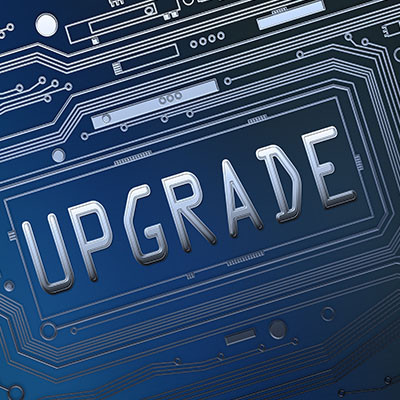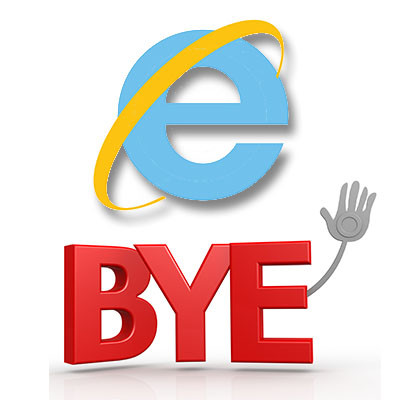Advanced Automation Blog
Financial management and accounting are two business needs that apply to all organizations of any size or industry. Fortunately, these organizations have access to tools like Intuit QuickBooks to help them fill these needs in a way that is accessible and convenient.
Let’s review some shortcuts to help you be more productive in managing your business finances via QuickBooks.
With technology becoming more mobile, the way we interact with tech has changed considerably. Now that dial-up has evolved to broadband and cellular networks have dramatically improved, technology has allowed people to become more connected than ever. Your business can improve its communications and operations with the right mobile technology.
Cloud computing has become a common tool, especially Software-as-a-Service (SaaS). Hosted software provides robust options that make sense to all companies, including anytime-anywhere availability, scalability, and provider management of the underlying hardware. In today’s blog, we want to discuss a couple of tips people can use when working with cloud computing.
Protecting your business’ accounts is something we will advocate for on repeat. You’ll hear us tell you about complex and unique passwords and multi-factor authentication until you’re sick of hearing it. But one tool that our clients sometimes forget is the password manager—an equally useful tool that can help your business keep passwords safe and secure.
It isn’t a secret that working with different times in a spreadsheet can be a real pain… even if you’re just trying to add them all up. Fortunately (and a little unsurprisingly), this is because these programs have a specific function to accomplish this.
Let’s review the process you should follow in your spreadsheet program, whether you use Microsoft Excel or Google Sheets.
When someone mentions cookies, people start paying attention. Chocolate chip, oatmeal raisin, snickerdoodles… Browser? While Browser cookies aren’t the most scrumptious, they do need some attention. Nowadays, many websites you visit have a popup asking if they want to allow cookies for that site and knowing what you are agreeing to is important. In today’s blog, we will describe what cookies are, how they work, and why they can sometimes be better than cookies with chocolate chips.
You can’t take two steps outside of your home or two mouse-clicks or screen-taps online without seeing something written or hearing someone talking about AI. This has created a situation where every business is claiming AI as a revolutionary tool and consumers, overwhelmed with the term, have begun to take the technology for granted. In today’s blog, we want to determine whether AI brings added value or is just a term used to help companies market their products.
The entire point of modern technology is to make things easier. Businesses don’t invest in computers and software simply to throw away money—technology exists to streamline operations and help you get more done in less time.
Let’s look at some of the standard technologies your business should consider to gain more value out of your technology.
Every business depends on some type of software, but some businesses seem to have an application for every single thing and it can be too much for employees or administrators to manage. So the question has to be asked: What is the right amount of software for your business? Today, we’ll discuss the types of software every business needs and how to determine what you need.
Smartphone applications are in high demand from both a consumer and a business perspective, so it stands to reason that these ecosystems are large in scope, encompassing millions of apps on both the Google Play and Apple App stores. Have you ever wondered how these companies ensure that the apps found on their stores are secure and legitimate?
Productivity suites are universally one of the best tools for getting work done in the business world, so if you’re not familiar with the term, then take a moment to consider how often you use Microsoft Office products or the Google Workspace apps. These are productivity suites, and they are remarkably important and valuable for your company, whether you realize it or not.
Software makes or breaks businesses, so your software strategy should be implemented with sound logic in mind. One of the ways you can make the most out of your limited resources and budget is to consider cloud-hosted Software as a Service offerings. With SaaS, you can implement better software that is more accessible, flexible, and manageable than the traditional method of hosting.
Software makes business run: that is an undeniable statement. From the operations software that allows your business to manage and pay its people to the CRM that provides a pathway to communicate efficiently with customers, to all of the applications that it takes to conduct business in earnest, software plays a crucial role in your business’ success.
In today’s business, the demand for software often outpaces the supply of available coders. For businesses that find the need for new applications to drive their business initiatives, there are now “no code” tools available that can help them create the software they need without having to lean on software developers. This week, we take a look at no code tools and how they can work for your business.
Ultimately, your employees are going to be the ones using your technology to accomplish their daily duties, so it helps to treat them like customers rather than end users. If you examine industry trends to make the best decisions possible with your technology and communications solutions, then you’ll allow your team to flourish in the process.
Modern mobile devices are a bit of a double-edged sword for today’s businesses: on the one hand, they are critical for the productivity that is required of today’s organizations, but on the other, they also come with the very real chance of security issues. The permissions you give (or don’t) to these applications can have an impact on this risk.
Updating your technology is one business task that needs to happen if you want to optimize your operations. Some companies, however, still rely on legacy systems that could be holding them back from peak performance. It’s difficult to update legacy systems without comprehensive IT knowledge and proficiency, which is why you have us!
Goodbyes are always painful, but we suspect that this one for Microsoft’s Internet Explorer will be more on the bittersweet side of things. Long a staple in the web browsing world, Internet Explorer has largely been removed from devices running Windows 10 and Windows 11. Let’s take a moment to discuss the approach Microsoft is using to slowly phase Internet Explorer out of the web browsing space.