Advanced Automation Blog
Tip of the Week: How to Create QR Codes in Microsoft Excel
QR codes are a handy way to direct someone to the right place online, like your business’ website, but did you know that they are also pretty easy to make? Let’s go over how you can whip up your own with the help of Microsoft Excel.
First, You Need to Build a Table
In Excel, you’ll want to create a table. Under the Insert menu, select Table and make one with two columns. Rename Column1 as Text and Column2 as QR Code.
The result should look like this:
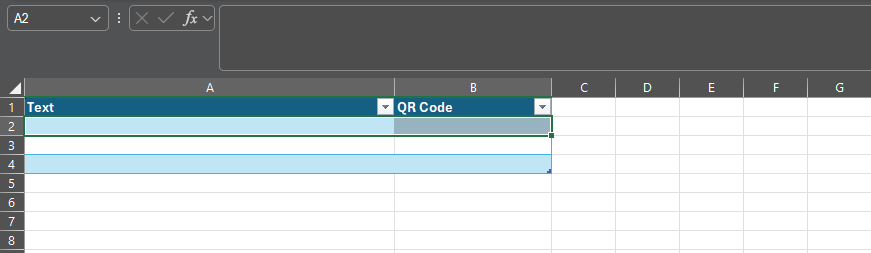
Next, You Populate It With Your Links
In the Text column, paste the links for which you want to generate a QR code.
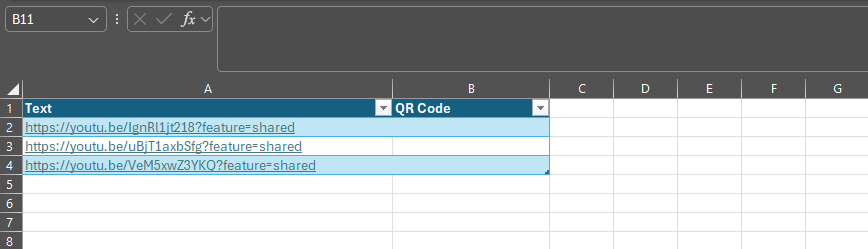
Then, You Add the Formula
Then, selecting the top empty space in the QR Code column, paste in the following formula:
=IMAGE("https://api.qrserver.com/v1/create-qr-code/?size=150x150&data="&[@Text]&"")
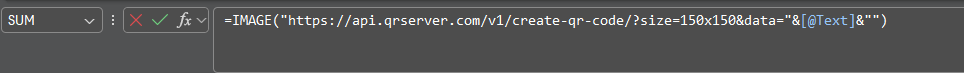
Finally, You Have Your QR Code
This will generate a QR code for each link in the corresponding cell. While we have edited the screenshot somewhat to show you the result more clearly, all of these codes will direct to the associated link, and can be copied and used elsewhere.
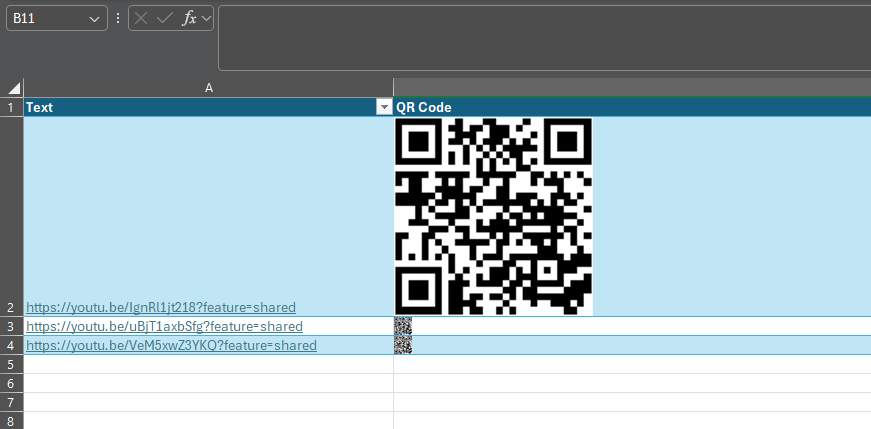
It’s Really That Simple!
Stick around for more handy tips and discussions about numerous IT topics and happenings. To learn more about what we can do to assist your business with its IT directly, contact us at (770) 448-5400.



Comments